- Home
- Computer Virus Warning Signs To Watch Out For
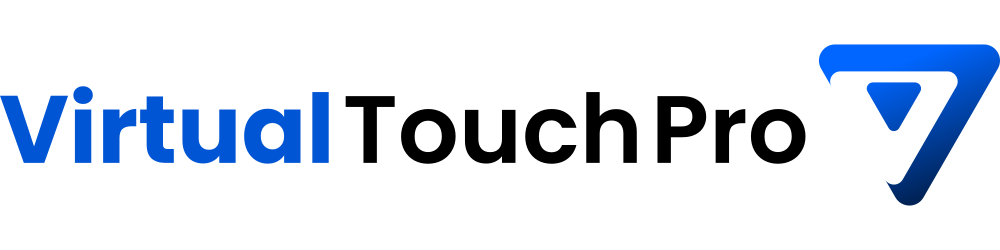
We are leading IT Support and Service provider for Business and Home in Seattle.
Address: 4500 9th Ave NE #300, Seattle, WA 98105, USA
Phone: 1-800-717-6296
Email: info@virtualtouchpro.com
Our Services
Our Newsletter
Subscribe to our Newsletter to get notified for exciting offers and deals. No spam we promise.
© 2023 Virtual Touch Pro LLC. All rights reserved.
Thank You!
Your form has been submitted.
One of our executive will contact you back in two business hours.

Computer Virus problems are common amongst home and professional users alike. As per reports, a computer attack that leads to a data breach can cost $4.24 million on average.
No matter how common this problem is, still the signs of a computer virus are not well-known.
Here are some definite indicators that can confirm if you are dealing with a computer virus. Also, you’d get to know about signs that are unique to certain kinds of viruses.
Have a look at these pointers so you can prevent a virus from destroying your computer. Here are five signs you should look for.
1. Slow Processing Speed
Most types of computer viruses cause a slow processing speed. Viruses can hide in a computer’s storage memory, thereby damaging the device’s processing capacity. Such viruses are known as Resident viruses. However, browser and multipartite viruses can also act in similar ways.
You may observe a lag in speed & performance of your computer as you use it. Webpages can take tons of seconds to load, if not a few minutes. When you try to run a software or open an application, you notice a spinning wheel above your cursor or an error message.
Having a slow processing speed does not necessarily mean that you have a virus. It might be so because you have several programs running at once. Consider restarting your computer or removing an application that is leading to the slowdown.
2. Ads and Pop-Ups Due to Computer Viruses
Adware is unwanted software designed to throw advertisements on your computer screen, usually within a web browser. It produces ads and pop-ups. While browsing the internet, the webpage you are surfing may get redirected to a different page. Certain words might get highlighted within sentences, redirecting you to advertisements.
A fairly large number of computer users download viruses by accidentally clicking on advertisements. An advertisement that appears legitimate, can also lead you to download a computer virus instead. Certain viruses even disguise as anti-virus software to trick users.
Annoying ads and pop-ups are computer virus symptoms. You can download legitimate anti-virus software and remove the viruses that are causing trouble.
Browser extensions can help you become more vary of unwanted adware. Navigate to the extensions section of your browser and remove anything you do not recognize.
3. Strange Messages
Once a your devices has been hacked, the hackers may get access to your accounts. They might be able to send social media messages and emails to your friends/connections or even try to steal their information. Viruses can start downloading onto devices if a user clicks on a suspicious link.
Your accounts may be hacked, but your computer may not be. Contact your friends and update them about the situation through a phone call or a text message. Refrain from using hacked accounts to get in touch with them, as you could expose them to risks.
Try figuring out what exactly is going on. If you use accounts that are non-private and open for public view, check how they’re appearing across different devices. A hacker may have changed your name, photograph, or personal details.
Even if everything looks alright, sign out of all your accounts. Run a virus scan on your computer or take it to an IT professional.
Update the passwords of your accounts, making sure you choose unique ones for each of them. Start using two-factor authentication through your phone or email.
Phishing is another way for hackers to gain access to your accounts.
4. Odd Activity
Sometimes, the signs of a computer virus can be difficult to detect. You may notice that the fans on your computer are running at high speeds. The back or bottom of your computer may feel hot, even though few or no applications are running.
Hackers can switch on your camera or microphone without you noticing it. Your external modem may start running while you are not using your computer.
Computer viruses are capable of circumventing anti-virus software. Seldom, a virus can disable security software entirely so that you wouldn’t receive updates or be able to run scans.
Ransomware can disable your computer or encrypt files on it. Hackers may later release notifications that you have to pay them for your computer to be functioning properly again . Even if you pay the hackers, your device may become dysfunctional forever.
Unusual activity is usually a sign of a computer virus. Take note of what exactly is happening with your machine. You should then unplug your computer and take the help of an expert, especially if you are dealing with ransomware.
If you are concerned about your camera and microphone’s privacy, you should learn how to secure your webcam. Add stickers/shutters over your webcam and microphone and avoid using them. Turn your computer off whenever it’s not in use and face it towards a wall.
5. Unwanted Programs
Ads are another unwanted feature that a hacker can download onto your computer. They can download toolbars onto browsers, applications, and files.
Some people may download these programs themselves without noticing them. You may be have been installing a piece of software that seemed legitimate but was packed with viruses.
If you notice other problems with your computer, scroll through the files on it. Delete any files that you don’t recognize or don’t think are useful to you anymore. You should delete any unusual toolbars or programs as well.
Our Verdict on Signs of a Computer Virus
Install a trustworthy anti-virus software that can properly diagnose and remove viruses from your system. But if you have a more serious problem, turn to an expert for help.
Our team of remote virus/malware removal experts at Virtual Touch Pro can cure your computer from a virus. Contact us today.
Popular post
Seattle Best Computer Repair Services near me
June 14, 2023Why Choose Virtual Touch Pro for Remote
April 21, 2022Benefits of Remote IT Support
April 14, 20225 Common MacBook Problems and their Solution
April 13, 2022Computer Virus Warning Signs To Watch Out
April 5, 2022Popular Categories
Popular Tags
Archives